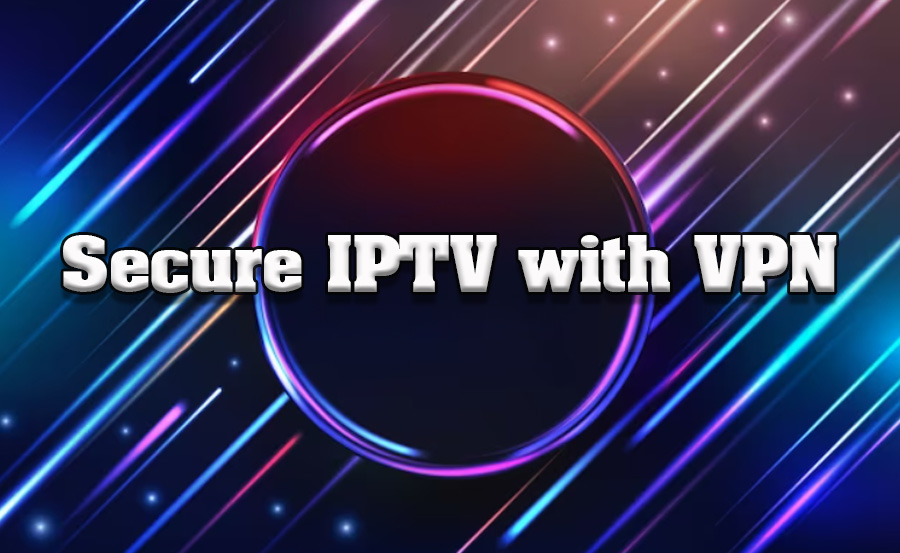IPTV (Internet Protocol Television) has redefined entertainment by providing access to live TV, movies, and on-demand content via the internet. However, as with any online activity, IPTV users face potential risks such as data breaches, ISP throttling, and geo-restrictions. A Virtual Private Network (VPN) offers an effective solution to these challenges, enhancing privacy and ensuring a secure streaming experience. This article explores how to secure your IPTV connection with a VPN, outlining the benefits and step-by-step setup instructions.
Buy 1 Year IPTV and Enjoy Unlimited Content
Why Use a VPN for IPTV?
A VPN encrypts your internet traffic and routes it through secure servers, masking your online activity and location. Here are the key reasons to use a VPN for IPTV:
- Enhanced Privacy: A VPN hides your streaming habits from ISPs and third parties.
- Bypass Geo-Restrictions: Access content from other regions by changing your virtual location.
- Prevent ISP Throttling: ISPs often slow down streaming services. A VPN prevents throttling by encrypting your data.
- Secure Public Wi-Fi Streaming: Protect your IPTV connection when streaming on public networks.
Steps to Secure Your IPTV Connection with a VPN
Step 1: Choose the Right VPN
Selecting a reliable VPN is critical for a smooth IPTV experience. Look for the following features:
- High-Speed Servers: Essential for buffer-free streaming.
- Global Server Network: Access content from different regions.
- Unlimited Bandwidth: Avoid interruptions during extended streaming sessions.
- No-Log Policy: Ensure your data is not stored or shared.
- Device Compatibility: Ensure the VPN supports the devices you use for IPTV.
Popular VPN options include ExpressVPN, NordVPN, and Surfshark.
Step 2: Subscribe and Install the VPN
- Visit the VPN provider’s website and choose a subscription plan.
- Download and install the VPN app on your preferred devices, such as Smart TVs, Android boxes, or smartphones.
Step 3: Configure the VPN
- Open the VPN app and log in with your credentials.
- Choose a server location based on your needs:
- Select a server in your region for faster speeds.
- Choose a server in a different country to bypass geo-restrictions.
Step 4: Connect to the VPN
- Click the “Connect” button in the VPN app to establish a secure connection.
- Verify the connection by checking your new IP address using an online tool.
Step 5: Launch Your IPTV App
- Open your IPTV app and log in as usual. The VPN will encrypt your connection, ensuring secure and private streaming.
Don’t Panic! Fix Your FireStick Black Screen Problem Today
Optimizing Your IPTV Connection with a VPN
To enhance your IPTV experience with a VPN, follow these tips:
- Use Split Tunneling: This feature allows you to route only your IPTV traffic through the VPN, preserving bandwidth for other activities.
- Choose Streaming-Optimized Servers: Many VPNs have servers specifically optimized for streaming, providing better speeds and reliability.
- Enable Kill Switch: A kill switch prevents your IP address from being exposed if the VPN connection drops unexpectedly.
- Monitor Bandwidth Usage: Ensure your internet plan supports the additional bandwidth required for encrypted streaming.
Common Issues and Solutions
1. Slow Streaming Speeds
- Solution: Connect to a closer server or reduce the video resolution in your IPTV app.
- Solution: Ensure no other devices are consuming bandwidth on your network.
2. VPN Server Blocking
- Solution: Choose a VPN with obfuscated servers to bypass detection by IPTV providers.
3. Connection Drops
- Solution: Enable the VPN’s auto-reconnect feature and kill switch for uninterrupted security.
Legal Considerations
Using a VPN for IPTV is generally legal, but ensure compliance with your local laws and the terms of your IPTV provider. A VPN should not be used for illegal streaming or bypassing copyright restrictions.
Benefits Beyond IPTV
A VPN not only secures your IPTV connection but also offers these additional benefits:
- Secure Browsing: Encrypt your online activity to protect sensitive information.
- Access to Global Content: Unlock region-restricted websites and services.
- Protection on Public Networks: Safeguard your data when connected to public Wi-Fi.
Conclusion
Securing your IPTV connection with a VPN enhances privacy, bypasses restrictions, and ensures uninterrupted streaming. By following the steps outlined above, you can enjoy a safe and seamless IPTV experience while unlocking the full potential of your service. Whether you’re watching live sports, movies, or international channels, a VPN is an essential tool for IPTV users.
Top IPTV Services for Kids and Family Content