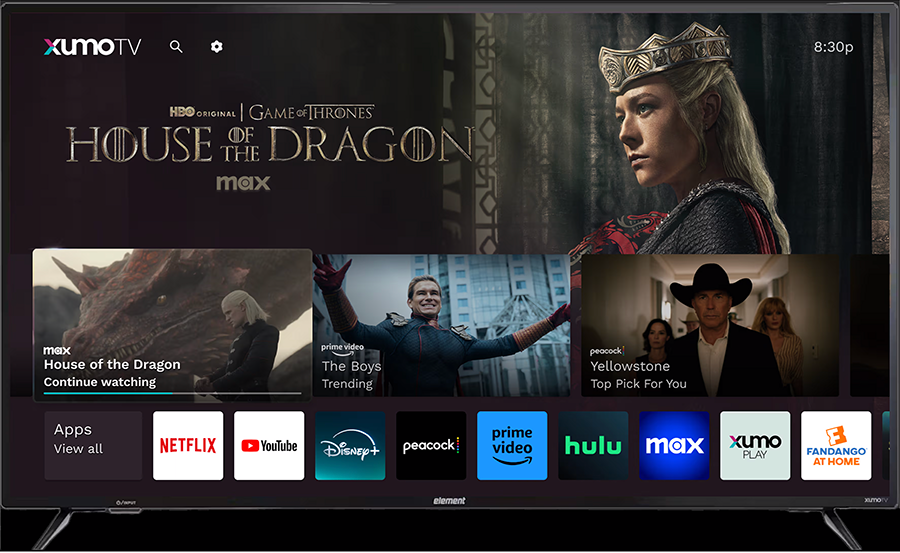Your Element Smart TV is a gateway to endless entertainment, but as with any technology, challenges may arise. Knowing how to address these issues is essential for uninterrupted viewing pleasure. Let’s dive into some common problems and how you can fix them with ease, while enhancing your viewing experience with iMax IPTV.
Common Power Issues
The TV Won’t Turn On
One of the most frequent issues TV owners face is the dreaded power dilemma. If your Element Smart TV refuses to turn on, you might feel the frustration settling in. But before you panic, there are a few steps you can try.
- Ensure your remote control has working batteries.
- Check that the power cord is securely plugged into both the TV and the wall socket.
- Try a different power outlet to rule out a faulty socket.
Occasionally, a simple reset can revive your TV. Unplug it for about five minutes, then reconnect and power it back on. If none of these methods work, there might be a more serious hardware issue at hand.
Pro Tip:
Experience the future of TV with 3 Months IMax IPTV Subscription your gateway to unlimited entertainment.
Intermittent Power Loss
Experiencing intermittent power loss can be both annoying and disruptive. Fluctuating power or a loose connection could be the culprits here. Start by examining the cables to ensure they’re secure. Additionally, it might be worthwhile to check with your power company about any ongoing maintenance or outages in your area.
Dealing with Display Problems
No Picture or a Blank Screen
A blank screen can be particularly puzzling. To address this, confirm that your Element Smart TV is set to the correct input source. Check all your connections, from HDMI cables to USBs, and ensure they’re plugged in properly. If you’re using iMax IPTV for your streaming needs, ensure that its input is correctly set as well.
Lines or Distorted Images
Lines or distortion can ruin your viewing experience in an instant. Such problems often arise from loose cables or interference. Reattach all cables securely and check the signal strength if you’re using an antenna or cable connection. For streaming with iMax IPTV, make sure your internet connection is stable to prevent image distortion.
Audio Challenges You Might Encounter
No Sound
No sound is a frequent issue but often easily rectified. Begin by verifying if the mute button on your remote is activated. Double-check the volume settings on both your TV and any connected devices. Lastly, inspect the audio cables for any loose connections.
Connectivity Confusions: Wi-Fi and Network Troubles
Difficulty Connecting to Wi-Fi
Smart features are reliant on a stable internet connection. If you’re having issues connecting to Wi-Fi, try repositioning your router closer to the TV or investing in a Wi-Fi extender. Check that you’ve entered the correct Wi-Fi password, and restart both the TV and your router to refresh the connection.
Enhancing Your Viewing Experience with iMax IPTV
Why Choose iMax IPTV?
When it comes to affordability and value, iMax IPTV stands out. Offering a seamless streaming experience with a vast selection of channels and content, it caters to your every entertainment need without breaking the bank.
Setting Up iMax IPTV on Your Element Smart TV
Installing iMax IPTV is straightforward. Begin by downloading the IPTV app on your Element Smart TV. Follow the prompts to enter your subscription details, and you’ll be streaming in no time. The intuitive interface and reliable service ensure a hassle-free experience.
Final Thoughts
In tackling these common Element Smart TV issues, you’re not just resolving the problems at hand; you’re enhancing your overall viewing experience. By opting for iMax IPTV, you’re taking a step towards more value-driven entertainment. An occasional tech hiccup is inevitable, but with these troubleshooting steps, you’re well-equipped to handle them.
Frequently Asked Questions

How do I update my Element Smart TV software?
Updating your Element Smart TV software can resolve many bugs and introduce new features. Access the ‘Settings’ menu, navigate to ‘About,’ and select ‘Software Update.’ Follow the onscreen instructions to complete the update.
What should I do if my TV’s picture quality is poor?
Poor picture quality could stem from weak signal strength or incorrect picture settings. Adjust the picture settings in the TV menu and ensure your source input, such as iMax IPTV, is providing a strong, stable connection.
Can I use wired internet on my Element Smart TV?
Yes, you can! A wired connection often provides a more stable internet connection than Wi-Fi. Simply connect an Ethernet cable from your router to your TV’s Ethernet port.
Is iMax IPTV compatible with all Element Smart TVs?
Yes, iMax IPTV is compatible with most Element Smart TV models. Ensure your TV’s operating system is up to date for the best performance. Check with iMaxIPTV’s support if you experience any compatibility issues.
Why is my Element Smart TV freezing during streaming?
Freezing during streaming can be due to network instability or app issues. Restart your router and the streaming app, and clear the cache if possible. If the problem persists, consider adjusting the streaming quality settings.
Enhance Your Viewing Experience with Gse IPTV Application Settings